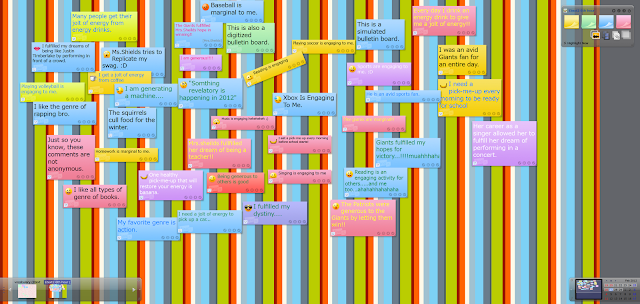
With thousands of apps available for the iPad, I've been overwhelmed by the task of finding which ones are actually useful for my class and are more educational than just entertaining. Linoit.com allows users to post comments on a canvas, and because it's interactive, students are engaged in writing the entire class period. I have used this to help students apply vocabulary, but lino could be used for a variety of activities. They may use lino from a laptop or via the iPad app.
Steps: 1. Sign up at linoit.com and create a group for each class period.
Once you have created these groups, you will create a canvas with a name, such as "vocabulary." When you create this canvas, un-check "notify me when someone posted a sticky" or every post will show up in your email inbox.
If you are using iPads, you can also download the app.
2. This step will take the most time. Each student needs an account to post comments, and you must accept them as a member before they can post on their group's canvas. Their requests will appear on your lino account, and when you accept them, they can begin participating.
3. Explain the objective and purpose for the comments they will post on the canvas. I post a few examples for them to follow, and I make the criteria clear so they stay on task. For example, to discourage students from posting irrelevant comments, I tell them that I will delete sentences without a word from our list. (Also, because it's possible to post photos and videos, I turn off the camera on their iPads.)
4. You can see who posted each comment, so this allows you to help them make corrections. In the photo above, several sentences have mechanical/usage errors. I can address these errors with the whole class or the student who posted the sentence, and they can edit their post to make the corrections. I also post similar sentences to give them additional examples if they don't understand how to use the word correctly.
Using the Promethean board makes this even more dynamic because you can move around and expand comments on the canvas if you want to draw students' attention to a post.
The benefit of using lino is that I can immediately see whether students can apply the vocabulary or if they need clarification about the definition or usage. I can also see who is actively participating and who needs more guidance. My students ask nearly every day when we will use lino next!
Differentiation: Students could work in pairs if they need additional help (scaffolding) to write. You can always post a sentence frame on the canvas to inspire better writing.
Variations: Brainstorming ideas for writing, quick-write responses to an article or short story.
Please, let me know if you find other creative ways to use lino in your class!


No comments:
Post a Comment