Similar to Kahoot, Quizizz allows students to proceed to the next question at their own pace and review their answers at the end of the game.
Although you have access to hundreds of quiz games created by other users, I found that I needed to create my own to customize the quizzes for my students. What I love is that when I find an existing quiz that is useful, I can copy and edit it for my own use.
Here's an example of a quiz I created for ESL students who were still making mistakes with simple present tense: Click here to see the quiz.
Flexibility:
 |
| Start the quiz immediately or set a time frame. |
Quizizz allows me to start the game immediately for all the students to join at the same time or to assign it as "homework" so they can answer the questions within the time frame I choose. Students answer the questions at their own pace, and they can see whether they chose the correct answer after each question. A meme pops up in response to the answer they choose, telling them if their choice is right or wrong. Once everyone completes the quiz, they can see which questions they missed, the correct answers, and their ranking among their classmates. I scramble the order of the questions so students are not able to view their peers' answers by looking at other computer screens. These and other features are optional, based on the settings I choose.
Reports:
I download the results to Excel at the end of each quiz session to assess my students. If I do not have time to download the reports I can log in to review them later.
The report includes data on each student's response and the accuracy the whole class scored on each question. My only complaint is that the report gives individual scores that are determined by accuracy and speed, a number that I do not find useful, and percentages, instead of the number of correct answers. For example, the first-place student has a score of 18, 970 and the second-place student has 18, 820, even though they both scored 100% on a 20-point quiz. Also it would also be easier to view the data with the students' names in a column rather than in a row. Still, it has been a great tool for my classroom, one that I will continue to use.
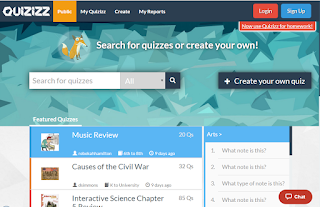


No comments:
Post a Comment